Many of us prefer to hear than to read all the articles in the vast going pages.some are even irritated.AliveText to Speech converterallows you to convert Text or Text files to MP3, WAV, WMA.Voice software to convert text to speech, would be a great boon for any blog or website or reader.Bloggers can increase their traffic by giving a chance by giving the option to listen to ur blogspot Fortunately we have the best of them here....
1)ispeech:-iSpeech is a free web service that allows you to convert your text to voice and leaves you the option to preview/download it.
We can even put it on our website so that whenever somebody comes on our website for a post, they have an option of widget ,which will automatically start reading the post for the visitor when he clicks it For test:click here
For test:click here
To get the widget :here(bloggers)
here(wordpress)
you can also see the place of the widget located in my blog once you click it ,you can listen the text written on that post(click on image to enlarge)
2)vozme
Voz Me is another text to speech free online utility. VozMe allows the you to save the text . It also gives you an multiple language option and you can also shift between male and female voices.To save it as an MP3 file all you have to do is enter text in the content box and click "create mp3 button "(below text box). It will create mp3 of the text and give you an option to listen or download it. 3)Blogbard
3)Blogbard
This is explosive,it just asks you to submit a blog url and reads the post for you and if you tired of reading RSS feeds content then Blog Bard is what you need. You can listen to your favorite blogs on your iPod and your iPhone or listen to blogs in your Google Reader, or Bloglines account, by logging in through this website.With it, you can turn any feed/news to a personalized radio. You can even integrate it with your blog using a widget.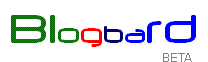
4)yakitoma
Like the web services above,it allows you to convert text files into wav/mp3 files Using this web service you can listen to workdocuments, homework, PowerPointpresentations,emails,RSS feeds and blogs.It can also have an multilingual option.

 5)SpokenText.net is a free text to speech converter, it allows you to record in many languages (English, French, Spanish or German) and converts them to speech automatically.It is a Firefox addon that allows you to covert your text to voice Word, Txt files, Powerpoint files, Rss Feed, emails and websites. Spoken Text is a great service provided,if your have little time to read and can surf the as many sites as you can catching up with your favorite sites.
5)SpokenText.net is a free text to speech converter, it allows you to record in many languages (English, French, Spanish or German) and converts them to speech automatically.It is a Firefox addon that allows you to covert your text to voice Word, Txt files, Powerpoint files, Rss Feed, emails and websites. Spoken Text is a great service provided,if your have little time to read and can surf the as many sites as you can catching up with your favorite sites.
![]()
STARTING
-
*i don't know how to start these type of blogs but let me start like
this"When the Going Gets Tough, the Tough Get Going" which means when
situatio...
15 years ago










2 comments:
really good
Post a Comment