Firefox the most popular and powerful of the web-browser's is stable and vital alternative to IE.Many of us like to browse along with MOZILLA and you can extend your web browsing experience by setting Firefox as your default webbrowser.
Following are the steps to set Firefox as your default browser,
1)Firstly,Open your Firefox browser and click on the "tools" button at the top of the browser window.Then go to "options" on the list scrolled
 2)Go and click on the "advanced" tab and then the "general" sub-tab and there is a “system defaults" section at the bottom of the dialog box and check(put a tick a mark) the “Always check to see if Firefox is the default browser on startup”.you can click the "checknow" button if you want to set it as default browser nowitself.
2)Go and click on the "advanced" tab and then the "general" sub-tab and there is a “system defaults" section at the bottom of the dialog box and check(put a tick a mark) the “Always check to see if Firefox is the default browser on startup”.you can click the "checknow" button if you want to set it as default browser nowitself.
3)IF u click "checknow" button then firefox will pops with the “Default Browser” dialog asking to us to make sure to set Firefox the default browser. Click the “yes” button and then click then ok of "options" window.
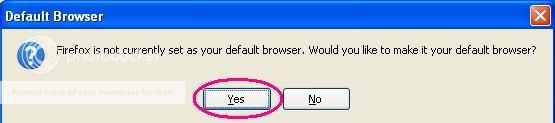










No comments:
Post a Comment